Social Media Manager Figma Content Calendar Template
Social Media Manager Figma Content Calendar Template
Couldn't load pickup availability
For my visual girlies who need to see it all laid out, this one’s for you.
If juggling content pillars, ideas, and inspo across 10 different tabs is your personal nightmare (same), this calendar keeps everything in one place.
Zoom in, map it out, and never forget an idea again.
Completely customisable, ditch what you don’t need, tweak the colours, and keep all your post copy in one view. Make it work for you.
What you’ll get
What you’ll get
• Customisable layout
• Pre-written headlines to get you started with everything a Social Media Manager needs
• Flexible sharing options
• Instant download and lifetime access for use over and over again each month
This is perfect for you if
This is perfect for you if
• You're a freelancer or and business owner ready to land your next client
• You're a Social Media Manager (beginners to expert) who want to impress
• You need a guideline on how to start a freelance business
What's inside
What's inside
• Content Pillars: Your go-to themes that keep your content balanced, consistent, and on-brand. No more guessing what to post next
• Content Breakdown: A clear view of what types of content you’re posting (IG Reels, carousels, static posts, stories or TikTok carousels etc) and how they fit into your strategy. Helps you see if you’re overloading on one type or forgetting another
• Monthly Content Calendar: Your entire month mapped out in one place. Plan ahead, stay consistent, and never have that “what should I post today?” panic again
• Caption Copy Section: Draft, tweak, and perfect your captions all in one spot. No more scrambling for words at the last second
• Image Inspo Section: A visual mood board for your content aesthetic. Save ideas and make sure your grid stays cute & cohesive
• Content Inspo Section: A collection of post ideas, trends, and concepts to keep you inspired when you’re stuck. Because creative blocks? We don’t know her
• Ideas Bank Section: A brain dump for all your genius content ideas. Store them here so you always have something to pull from
• Copy Inspo Section: A place for standout hooks, call-to-actions, and phrases that make your content fab. Think of it as your little swipe file of magic words
• Instagram feed layout: Once your content is finalised, add screenshots to give your client a preview of how it will look on their Instagram feed.
How it works
How it works
- Purchase & download the PDF with the Canva link
- Open in Canva (Pro)
- Customise & share
Important
Important
This is a digital product (not a physical item). Due to its nature, all sales are final. Designs are copyrighted by Alfie Studio Social, resale is not allowed soz!

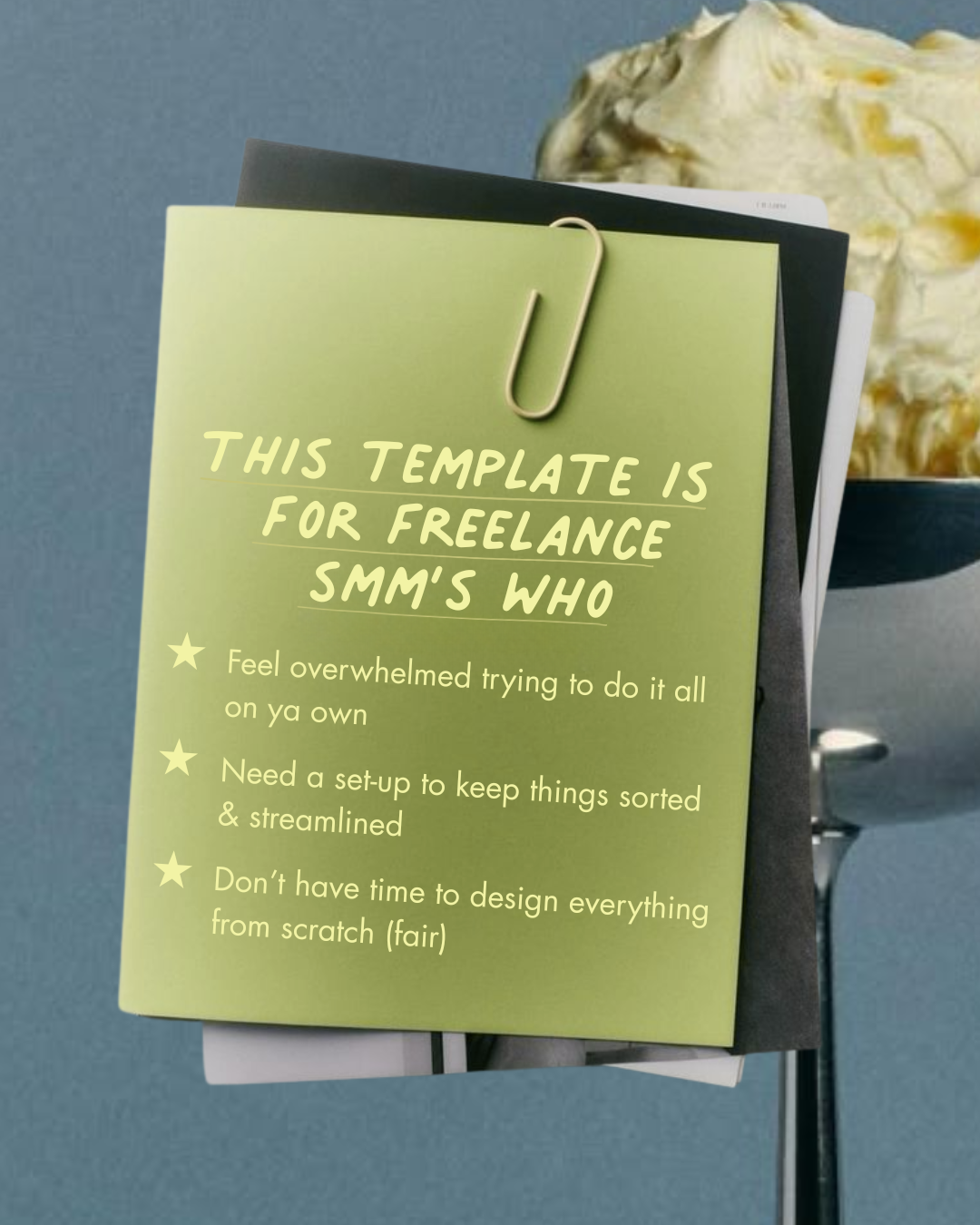
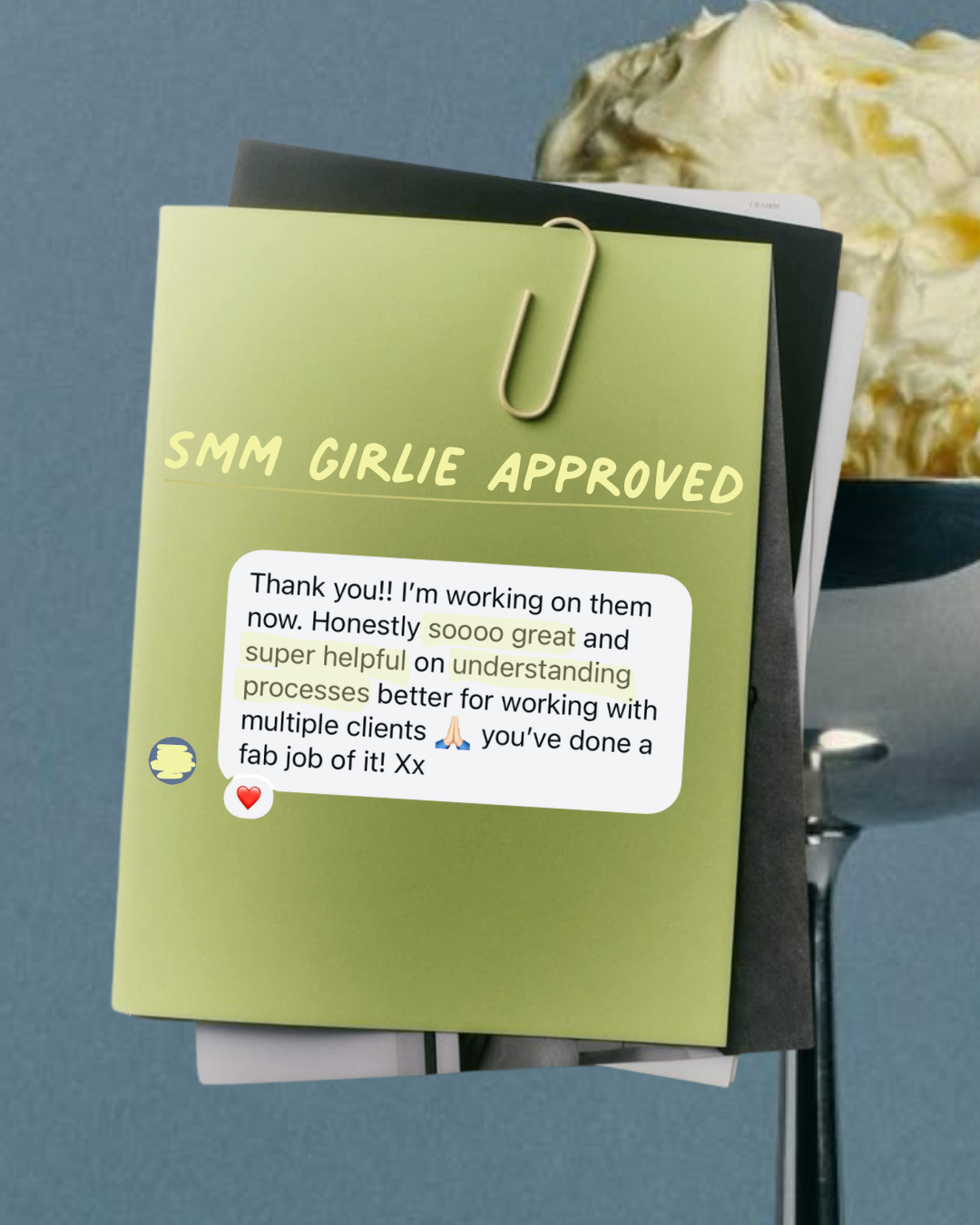



You’ve got the drive, but it’s still feelin a bit confusin.
Do you send the contract first?
Is a welcome guide actually necessary?
What even goes in a social strategy?
That’s what these templates are for. Like the friend who hands you the itinerary, snacks, and reminds you to pack your charger.
They take out the guesswork so you can stop spiralling on Google and actually start building the business you’re excited about.
3 Reasons Why You’ll Love These Templates
If you’re still piecing things together, these are what make it all click into place

Feel confident charging what you’re worth
A solid, professional process clearly shows your value to clients

Look like you’ve got this
Go from feeling overwhelmed to confident super quick

No more guesswork
Everything’s laid out, just add in your info, and you’re ready to start signing clients

WHO THESE TEMPLATES ARE FOR
Created for freelance social media managers who want to spend less time figuring things out from scratch, and more time actually doing the work

Feel overwhelmed trying to do it all on ya own

Want to send client docs that look like they mean business (because they do)

Need a set-up to keep things sorted & streamlined

Don’t have time to design everything from scratch (fair)

My Story
Hey, I’m Hannah! Have a seat on my comfy couch.
Alfie Studio started with late-night Figma sessions, an overworked playlist, and plenty of trial and error.
I built my templates in my first months and refined them with real clients, so you can start easy, like a flatpack with no mess and a hot tea waiting on your new desk.
FAQ
Collapsible content
Can I customise these templates to fit my branding?
Absolutely. They’re polished but flexible, so you can make them yours without starting from scratch. Customise to your heart’s content or don’t. They look good either way.
Do I need Canva Pro to use them?
Nope! The free version of Canva works just fine. You can still edit and download everything as PDFs, no upgrade required.
How do I access the templates after purchase?
Right after checkout, you’ll land on a confirmation page with your download link. You’ll also get the link emailed to you as a PDF. Just open it, click the Canva link inside, and start editing. You can download it as many times as you need, no panic if you lose it.
Can I use these templates with multiple clients?
Of course. Once they’re yours, they’re yours. Duplicate, tweak, repeat and use them across all your projects (how good?).
Will I get access to updates?
Yep! If I make any improvements or add new bits to the template you bought, I’ll send the updated version straight to your inbox.
Are these templates suitable for beginners?
Yes! They’re made to take the guesswork out of client processes, perfect if you’re staring at a blank doc thinking, “where do I even start?”
What if I get stuck?
I’m always here to help! If something’s confusing or not working, just reach out I’m always happy to help (and probably over-explain lol).





