Social Media Contract Template
Social Media Contract Template
Couldn't load pickup availability
I know you’re the creative type, so creating contracts might not be your thing.
That’s why I’ve done it for you, so you can focus on the fun stuff you love. It covers everything you need to set clear expectations and protect both you and your client.
Even with the best clients, a contract is a must. It’s your safety net, making sure everything is agreed upon before the work begins.
Because when it comes to business, it’s always better to be safe than sorry!
What you’ll get
What you’ll get
• Customisable layout, with clear defining terms
• 100% Pre-written with everything a Social Media Manager needs, no need to waste time figuring out what to include (I’ve already done the research for you!)
• Flexible sharing options
• Instant download and lifetime access for use over and over again
This is perfect for you if
This is perfect for you if
• You’re a freelancer or and business owner ready to land your next client
• You’re a Social Media Manager (beginners to expert) who want to impress
• You need a guideline on how to start a freelance business
What's inside
What's inside
• The parties: Clearly define who’s involved in the agreement, you and your client
• Scope of work: Outline exactly what’s included in your services
• Account authorisation: Set permissions for accessing client accounts while keeping things secure
• Service location: Specify where and how the services will be delivered (hello, remote work!)
• Cooperation: Ensure a smooth workflow by setting expectations for collaboration
• Term and termination: Lay out the contract length and what happens if either party needs to end it
• Schedule and days off: Define your working hours and time off so clients know when you’re available
• Payment for services: Detail your rates, payment terms, and when invoices are due
• Method of communication: Clarify how clients can reach you and what platforms you’ll use
• Non-disclosure/proprietary information: Protect sensitive business details and keep things confidential
• No exclusivity: State that you’re free to work with other clients (because you’re in demand!)
• Liability: Outline responsibilities and limitations to keep things fair and professional
• Copyright: Define who owns the content and creative assets you produce
• Mutual indemnification: Ensure both parties are covered if legal issues arise
• Force majeure: Address what happens if unexpected events disrupt work
• Modification of contract: Explain how changes to the agreement can be made if needed
• Assignment: Clarify whether either party can transfer responsibilities to someone else
• Governing law: Specify which country or state’s laws apply to the contract
• Entire contract: Confirm that everything agreed upon is in this document, with no hidden surprises
• Acceptance: Make it official, both parties sign to seal the deal
• Textbox prompts for personalisation: Easily customise key details to fit each client
How it works
How it works
- Purchase & download the PDF with the Canva link
- Open in Canva (Pro)
- Customise & share
Important
Important
This is a digital product (not a physical item). Due to its nature, all sales are final. Designs are copyrighted by Alfie Studio Social, resale is not allowed soz!
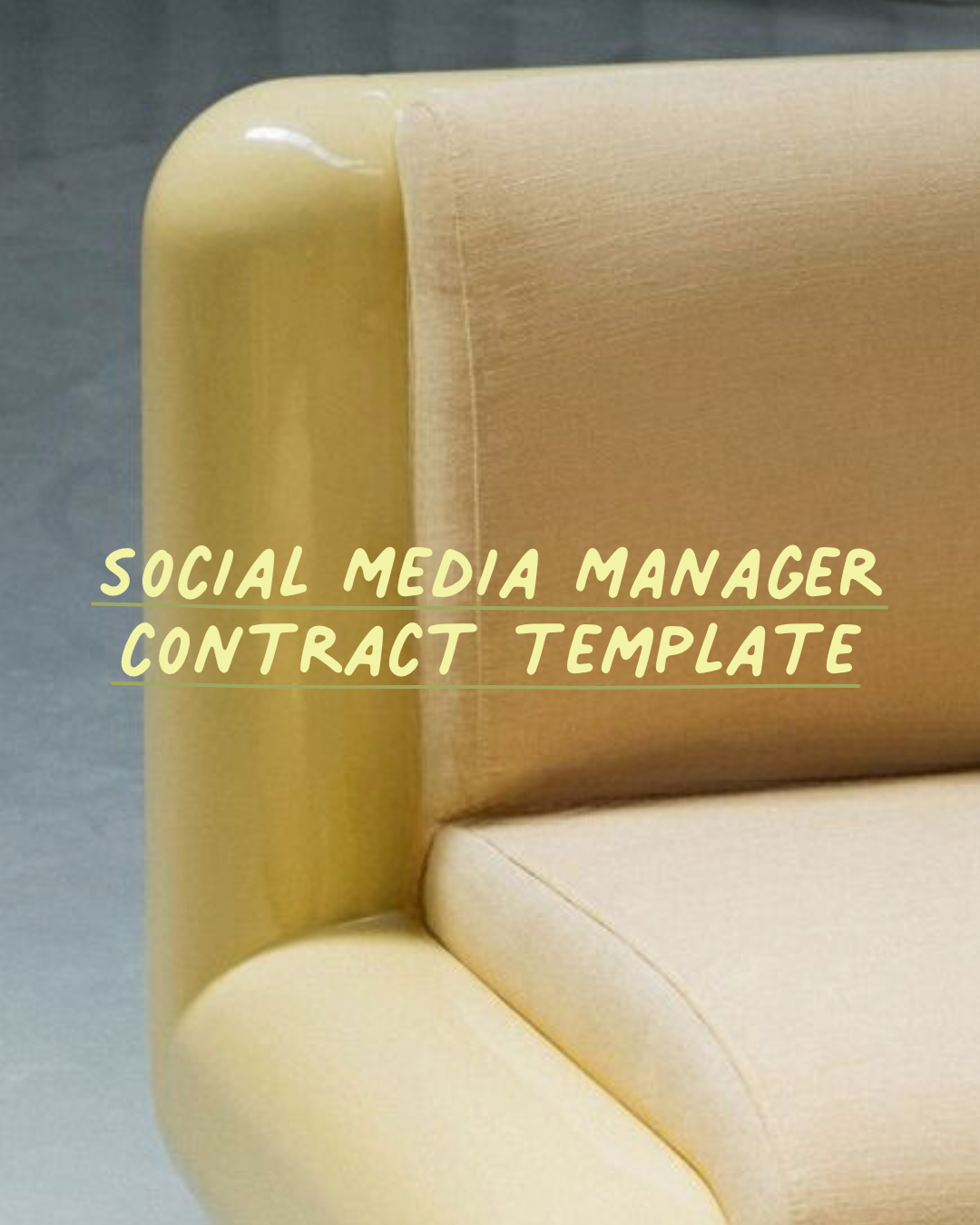
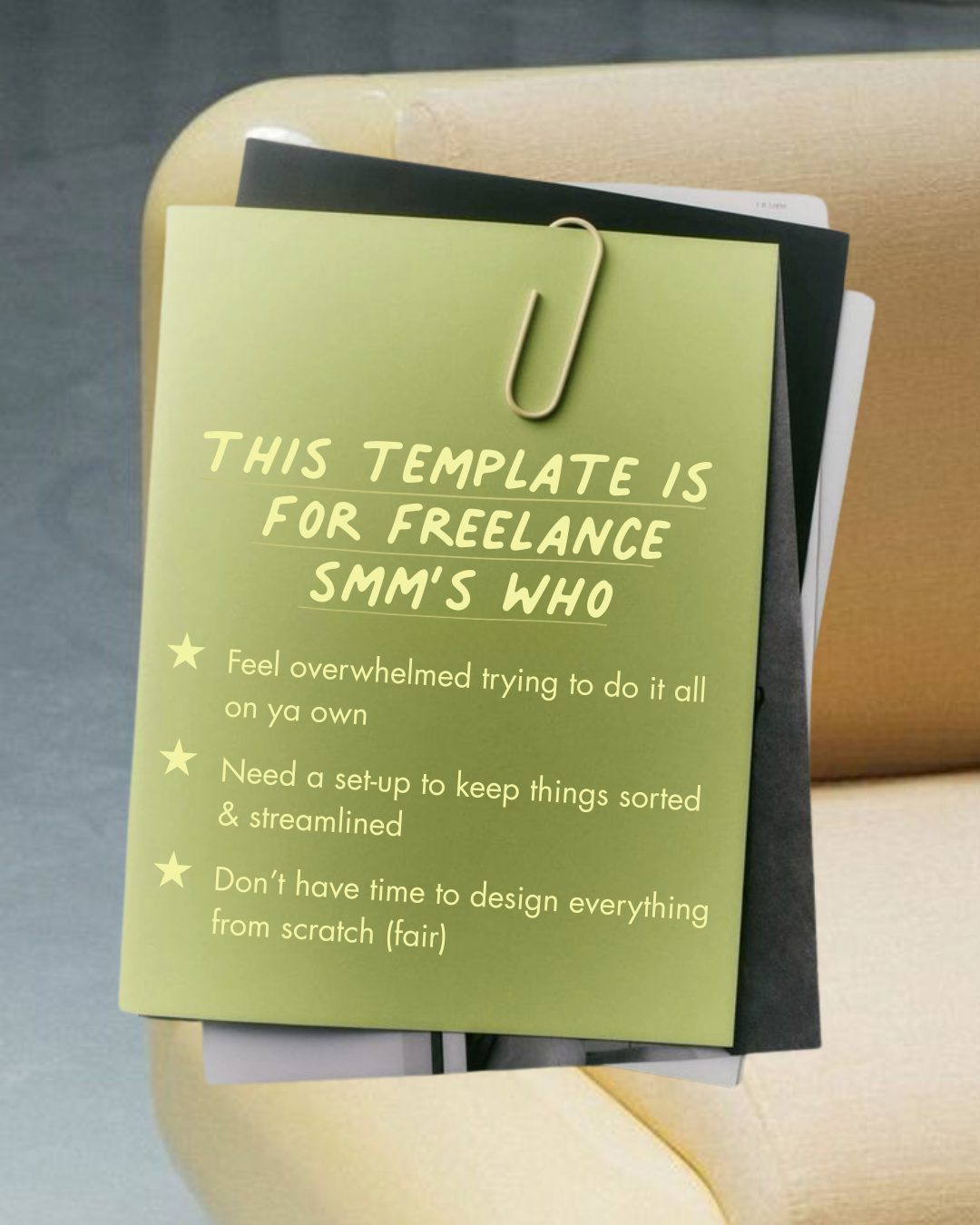




You’ve got the drive, but it’s still feelin a bit confusin.
Do you send the contract first?
Is a welcome guide actually necessary?
What even goes in a social strategy?
That’s what these templates are for. Like the friend who hands you the itinerary, snacks, and reminds you to pack your charger.
They take out the guesswork so you can stop spiralling on Google and actually start building the business you’re excited about.
3 Reasons Why You’ll Love These Templates
If you’re still piecing things together, these are what make it all click into place

Feel confident charging what you’re worth
A solid, professional process clearly shows your value to clients

Look like you’ve got this
Go from feeling overwhelmed to confident super quick

No more guesswork
Everything’s laid out, just add in your info, and you’re ready to start signing clients

WHO THESE TEMPLATES ARE FOR
Created for freelance social media managers who want to spend less time figuring things out from scratch, and more time actually doing the work

Feel overwhelmed trying to do it all on ya own

Want to send client docs that look like they mean business (because they do)

Need a set-up to keep things sorted & streamlined

Don’t have time to design everything from scratch (fair)

My Story
Hey, I’m Hannah! Have a seat on my comfy couch.
Alfie Studio started with late-night Figma sessions, an overworked playlist, and plenty of trial and error.
I built my templates in my first months and refined them with real clients, so you can start easy, like a flatpack with no mess and a hot tea waiting on your new desk.
FAQ
Collapsible content
Can I customise these templates to fit my branding?
Absolutely. They’re polished but flexible, so you can make them yours without starting from scratch. Customise to your heart’s content or don’t. They look good either way.
Do I need Canva Pro to use them?
Nope! The free version of Canva works just fine. You can still edit and download everything as PDFs, no upgrade required.
How do I access the templates after purchase?
Right after checkout, you’ll land on a confirmation page with your download link. You’ll also get the link emailed to you as a PDF. Just open it, click the Canva link inside, and start editing. You can download it as many times as you need, no panic if you lose it.
Can I use these templates with multiple clients?
Of course. Once they’re yours, they’re yours. Duplicate, tweak, repeat and use them across all your projects (how good?).
Will I get access to updates?
Yep! If I make any improvements or add new bits to the template you bought, I’ll send the updated version straight to your inbox.
Are these templates suitable for beginners?
Yes! They’re made to take the guesswork out of client processes, perfect if you’re staring at a blank doc thinking, “where do I even start?”
What if I get stuck?
I’m always here to help! If something’s confusing or not working, just reach out I’m always happy to help (and probably over-explain lol).





